BlackBody#
- class jdaviz.models.physical_models.BlackBody(*args, **kwargs)[source]#
Bases:
Fittable1DModelBlackbody model using the Planck function.
- Parameters:
- temperature
Quantity[‘temperature’] Blackbody temperature.
- scalefloat or
Quantity[‘dimensionless’] Scale factor
- output_units: `~astropy.units.CompositeUnit` or string
Desired output units when evaluating. If a unit object, must be equivalent to one of erg / (cm ** 2 * s * Hz * sr) or erg / (cm ** 2 * s * AA * sr) for surface brightness or erg / (cm ** 2 * s * Hz) or erg / (cm ** 2 * s * AA) for flux density (in which case the pi is included internally and should not be passed in
scale- see notes below). If a string, can be one of ‘SNU’, ‘SLAM’, ‘FNU’, ‘FLAM’ which reference the units above, respectively.
- temperature
Notes
Model formula:
\[B_{\nu}(T) = A \frac{2 h \nu^{3} / c^{2}}{exp(h \nu / k T) - 1}\]Deprecated support for non-dimensionless units in
scale:If
scaleis passed with non-dimensionless units that are equivalent to one of the supportedoutput_units, the unit is stripped and interpreted asoutput_unitsand the float value will account for the scale between the passed units and nativeoutput_units. Ifscaleincludes flux units, the value will be divided by pi (since solid angle is included in the units), and re-added internally when returning results. Note that this can result in ambiguous and unexpected results. To avoid confusion, pass unitlessscaleandoutput_unitsseparately.Examples
>>> from astropy.modeling import models >>> from astropy import units as u >>> bb = models.BlackBody(temperature=5000*u.K) >>> bb(6000 * u.AA) <Quantity 1.53254685e-05 erg / (cm2 Hz s sr)>
import numpy as np import matplotlib.pyplot as plt from astropy.modeling.models import BlackBody from astropy import units as u from astropy.visualization import quantity_support bb = BlackBody(temperature=5778*u.K) wav = np.arange(1000, 110000) * u.AA flux = bb(wav) with quantity_support(): plt.figure() plt.semilogx(wav, flux) plt.axvline(bb.nu_max.to_value(u.AA, equivalencies=u.spectral()), ls='--') plt.show()
(
Source code,png,hires.png,pdf)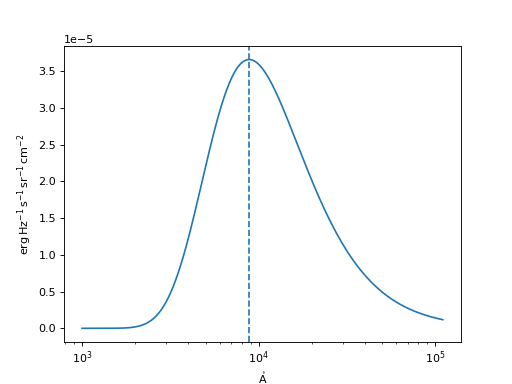
Attributes Summary
Bolometric flux.
This property is used to indicate what units or sets of units the evaluate method expects, and returns a dictionary mapping inputs to units (or
Noneif any units are accepted).Peak wavelength when the curve is expressed as power density.
Peak frequency when the curve is expressed as power density.
Return a dictionary of output units for this model given a dictionary of fitting inputs and outputs.
Names of the parameters that describe models of this type.
Methods Summary
evaluate(x, temperature, scale)Evaluate the model.
Attributes Documentation
- bolometric_flux#
Bolometric flux.
- input_units#
- input_units_equivalencies = {'x': [(Unit("m"), Unit("Hz"), <function spectral.<locals>.<lambda>>), (Unit("m"), Unit("J"), <function spectral.<locals>.<lambda>>), (Unit("Hz"), Unit("J"), <function spectral.<locals>.<lambda>>, <function spectral.<locals>.<lambda>>), (Unit("m"), Unit("1 / m"), <function spectral.<locals>.<lambda>>), (Unit("Hz"), Unit("1 / m"), <function spectral.<locals>.<lambda>>, <function spectral.<locals>.<lambda>>), (Unit("J"), Unit("1 / m"), <function spectral.<locals>.<lambda>>, <function spectral.<locals>.<lambda>>), (Unit("1 / m"), Unit("rad / m"), <function spectral.<locals>.<lambda>>, <function spectral.<locals>.<lambda>>), (Unit("m"), Unit("rad / m"), <function spectral.<locals>.<lambda>>), (Unit("Hz"), Unit("rad / m"), <function spectral.<locals>.<lambda>>, <function spectral.<locals>.<lambda>>), (Unit("J"), Unit("rad / m"), <function spectral.<locals>.<lambda>>, <function spectral.<locals>.<lambda>>)]}#
- lambda_max#
Peak wavelength when the curve is expressed as power density.
- nu_max#
Peak frequency when the curve is expressed as power density.
- output_units#
- param_names = ('temperature', 'scale')#
Names of the parameters that describe models of this type.
The parameters in this tuple are in the same order they should be passed in when initializing a model of a specific type. Some types of models, such as polynomial models, have a different number of parameters depending on some other property of the model, such as the degree.
When defining a custom model class the value of this attribute is automatically set by the
Parameterattributes defined in the class body.
- scale = Parameter('scale', value=1.0, bounds=(0, None))#
- temperature = Parameter('temperature', value=5000.0, unit=K, bounds=(0, None))#
Methods Documentation
- evaluate(x, temperature, scale)[source]#
Evaluate the model.
- Parameters:
- xfloat,
ndarray, orQuantity[‘frequency’] Frequency at which to compute the blackbody. If no units are given, this defaults to Hz.
- temperaturefloat,
ndarray, orQuantity Temperature of the blackbody. If no units are given, this defaults to Kelvin.
- scalefloat,
ndarray, orQuantity[‘dimensionless’] Desired scale for the blackbody.
- xfloat,
- Returns:
- ynumber or ndarray
Blackbody spectrum. The units are determined from the units of
scale.
Note
Use
numpy.errstateto suppress Numpy warnings, if desired.Warning
Output values might contain
nanandinf.- Raises:
- ValueError
Invalid temperature.
- ZeroDivisionError
Wavelength is zero (when converting to frequency).