Cubeviz
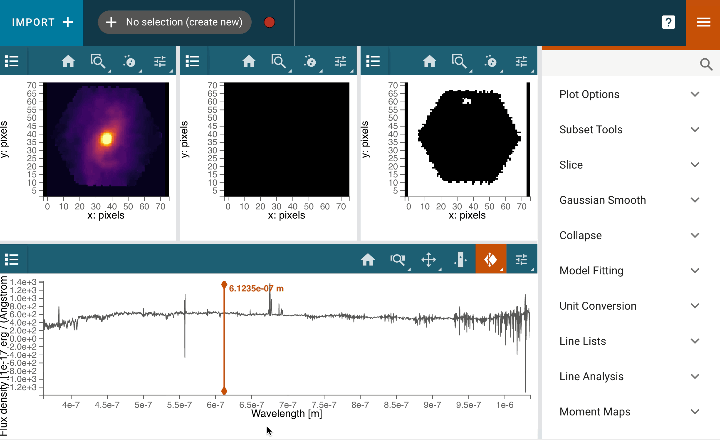
Cubeviz is a visualization and analysis toolbox for data cubes from integral field units (IFUs). It is built as part of the Glue visualization tool. Cubeviz is designed to work with data cubes from the NIRSpec and MIRI instruments on JWST, and will work with IFU data cubes. It uses the specutils package from Astropy .
The core functionality of Cubeviz currently includes the ability to:
view the wavelength slices (RA, DEC) in a data cube,
view flux, error, and data quality slices simultaneously,
view spectra from selected spatial (RA, DEC) regions,
smooth cubes spatially (RA, DEC) and spectrally (wavelength),
create and display contour maps,
collapse cubes over selected wavelength regions,
fit spectral lines,
create moment maps, including line flux and kinematic maps (rotation velocity and velocity dispersion),
overlay spectral line lists,
save edited cubes,
save figures,
fit models to every spaxel
Future functionality will include the ability to:
save and restore a session,
create RGB images from regions collapsed in wavelength space (i.e., linemaps),
output python scripts for making figures,
output astropy commands,
match spatial resolution among selected data cubes,
bin data into constant signal-to-noise regions
Quickstart
To load a sample SDSS MaNGA IFU data cube into Cubeviz in the standalone app, run:
jdaviz cubeviz /path/to/manga-7495-12704-LOGCUBE.fits
Or to load in a Jupyter notebook, see the CubevizExample notebook.